23 Jun 2022, 19:21
Basic Forum Navigation
This is a thread for players that do not understand the very basics of forums.
Contents:
This is the "Game Master" account. Please do not owl this account, unless specified. This account is not moderated actively and therefore, you may not receive a response.
Contact a Head of House or the Headmaster if you need anything.
Contents:
- Basic Definitions
- How to make a roleplay post
- How to reply to a post
- How to lock a thread
- How to quote a post
- How to use the owl system
- How to tag
- Thread symbols
This is the "Game Master" account. Please do not owl this account, unless specified. This account is not moderated actively and therefore, you may not receive a response.
Contact a Head of House or the Headmaster if you need anything.
23 Jun 2022, 20:58
Basic Forum Navigation
Basic Definitions
Abilities: These are skills that your character has that represent how nimble they are, how smart they are, etc. This is why is is so important to write about your character in ability applications, these abilities are a reflection of your character.
Admins: Admins are one step below hosts. They run events on the server/forum. They may act as GMs or DMs and make high-level and low-level decisions. They manage site rules, manage the community, ban problematic users, monitor the moderators and are responsible for leading the site.
Assuming: Assuming is just that: you and other players may assume what happens in-character without roleplaying it out. This requires the expressed consent of all involved otherwise this falls into the realm of godmodding.
Banning: When a person is banned, they are not allowed to join the forum/server. Bans may be temporary or permanent.
Canon: This is something that has officially happened in the show/movie/book.
Closed: In forums, groups, and one-on-one, you may here the term “open” or “closed.” There can be different definitions to both, but in general, this shows that the players are no longer looking for more players to RP with (closed), or that the roleplay is completed.
DM: this can be short for "direct message" such as using the private messaging feature (owl) of this site. This can also stand for "Dungeon Master" (Game Master). The person leading the story is called a DM or GM (they are both the same thing). They are the ones in charge of playing NPCs and creatures that the playable characters run into as well as manage the setting.
Double Posting: where someone posts twice in a row. This is often done by someone that does not wait for others to reply out of impatience or in lieu of editing their former post. This is considered to be lazy and rude by most people. We ask people to not do this.
Fade to Black: In the case of your character becoming intimate with another character, it is a very common practice to “fade to black.” This means that any R-rated acts are assumed. In this case, explaining what characters did would not happen and the players would simply state 'fade to black' and then time-skip to a period of time later to complete the roleplay. This site has rules on this. We will not under any circumstances allow a fade to black to occur between an adult and a minor in-character or between two characters under the age of 16. If your character is 16+, you also out of character must be of legal age 18+ as well as your partner. READ: Roleplaying sexual acts with minors is illegal in many countries and I will make you rue the day you found this forum if I find an adult propositioning minors for sex.
Flood: This is a term that is specific to this site, a flood topic is a thread that does not adhere to the normal minimum word count (200 words), rather it has no word count minimum. These are most often out of character threads made for discussion. We do not have in-character flood topics.
Forum: Also known as a Web Forum is a website or section of a website that allows visitors to communicate with each other by posting messages. Most forums allow anonymous visitors to view forum postings, but require you to create an account in order to post messages in the forum. When posting in a forum, you can create new topics (or "threads") or post replies within existing threads.
Godmodding: taking control of another player's character during roleplay. It's frowned upon and with good reason: you only control your character and no one else's.
GM: Short for "Game Master" (Dungeon Master). The person leading the story is called a DM or GM (they are both the same thing). They are the ones in charge of playing NPCs and creatures that the playable characters run into as well as manage the setting.
IC (In-Character): Everything that relates to your character and the world they are in.
- Repeat after me: “what happens IC stays IC.” In summary, whatever your character does does not reflect you as a player/person. Your character may be evil and sadistic, but that does NOT mean that you are.
- When in-character relationships happen. Just because your character is in a relationship with another player’s character does NOT mean that you are in a relationship with the player. Two players can roleplay an intimate relationship between their characters without ever having any sort of feelings for each other.
- If you have a significant other that roleplay with you, your characters are not required to be in a relationship with your significant other’s character. It is acceptable for your characters to hate each other, even if you as players love each other.
- If another character is mean to your character, it does not mean that the player does not like you. It simply means that the character doesn’t like your character. Please, please, please be civil with each other as players when roleplaying.
Index: This can refer to the 'Index Team' as well as the physical 'Index' which is basically a listing of 'active' and registered/verified users. These are players whose accounts have been reviewed, they have been granted stats and their stories have been checked. They are considered to be 'active' on site, they may participate in adventures, events, sports and are eligible for graduation at the end of the school year.
Hosts: The host is typically the one that oversees everything. They own the server/forum, and they may be the person behind the entire story and scripting. They oversee keeping rules in order, and they are the ones who ban unruly people from the server/forum. We do not have a host, we have an owner. The owner provides development, updates the forum and manages facets of our site security. He is not involved in day to day matters but if he were to ask for something specific we would defer to his opinion.
IRL/RL (In Real Life/Real Life): OOC/RL/IRL refers to players and anything set in real life. Every good roleplayer understands that out-of-character is much more important that in-character. Take care of yourself as a player, first and foremost.
Mary Sue: a character that is way too powerful than they should be and may come without any flaws at all. A Mary Sue (Gary Stu for men) is the mark of a novice roleplayer or a troll.
Items and monsters can also be overpowered.
Mention: By using the mention code of the site, users are able to notify other players and draw their attention to specific posts via their remembrall. This is also sometimes referred to as 'tagging.'
Metagaming: In the world of gaming, meta is used in two ways. Meta can be used as an acronym for “most effective tactics available,” and calling something “meta” means that it's an effective way to achieve the goal of the game, whether it's to beat other players or beat the game itself. Metagaming is when a player makes their character know information that their character would otherwise not know.
- Metagaming happens when a player knows information about in-character topics, but their character does not. A metagaming player will use that information in-character to their advantage. It would be like you walking up to your friend and asking for the candy they have in their pocket, even though you never saw or heard about the candy. It wouldn’t make any sense for you to know about it. If your character doesn’t know about something in-character, don’t make them know about it, even if you are fully aware as a player.
- In forum roleplay, players may write out a lot of information about what their characters’ thoughts are and what happened in their pasts. Just because the player is writing it does not mean that your character has in-character information about it. Anything not spoken about in-character is considered out-of-character knowledge. Your character must physically be told about or shown information to know about it in-character.
- Metagaming is looked down upon. It’s the mark of a novice roleplayer or a Troll. Repeated instances of metagame will result in your ban.
- Metagaming doesn’t just happen in roleplay, however. You can see it in writing, or even movies and TV shows too. Ever wonder why your favorite character suddenly knows a valuable piece of information, even though they were never told about it? That’s metagaming. It causes major loopholes in writing, so if you are a writer, make sure you keep your information straight. This is why drafting and editing are so important when writing. Fix your out-of-character mistakes and keep out-of-character knowledge out-of-character!
Multi para/paragraph Roleplay: this is a type of roleplay style, the one that this site employs. This usually refers to forum/group or one-on-one roleplay. This simply states that every roleplay post written is typically over three paragraphs long. Since paragraphs can mean many things and some people do not know when to make an appropriate paragraph break, we use a word count minimum on this site of 200 words. This gives players a chance to be descriptive about what their characters are doing or thinking. Multi para RP is not in real time, and players take much longer to reply than they would in a real-time roleplay.
Open: In forums, groups, and one-on-one, you may here the term “open” or “closed.” There can be different definitions to both, but in general, this shows if the players are looking for more players to RP with (open), or that the roleplay is ongoing and others are free to join.
OOC (Out-of-Character): OOC/RL/IRL refers to players and anything set in real life. Every good roleplayer understands that out-of-character is much more important that in-character. Take care of yourself as a player, first and foremost.
OP (Overpowered): It means that a character, item, ability or strategy is way too powerful than they should be. Note: Items and monsters can also be overpowered for the sake of making interesting adventures and events.
Owl: this can be a term to refer to the actual avian form but it can also be used to describe our private messaging system.
Post: An individual reply, or the original message in a thread is a post.
Private Message: sometimes called an "owl" here on this site or a "PM", this is a message that went sent will show up in a specific user's private Inbox, similar to an e-mail message. Only you can see your private messages pre-validation.
Registration: this is a process by which your character is reviewed in-depth by the Index Team. This is more in depth than what the Validation reviews, which is just basic enough for your to have the right to post on our site. They want an in-depth description of your character and will often ask many questions, make clarifying statements and ask for edits to ensure that your character conforms to the setting, site standards and basic logic.
Remembrall: In addition to its feature as a magical item IC, the remembrall refers to the notification system employed by the site. The icon will turn red when a player has been mentioned, a thread or subforum that has been subscribed to is replied to, or other notifications (such as voting) come due.
Roleplayer: What you are. You play a role, that role being the character you have created. You write their actions, thoughts, and ambitions.
RT RP (Real Time Roleplay): This is usually the kind of roleplay that happens on MMO RPG servers such as dedicated roleplay Discord servers. You only roleplay with those people who are currently logged into the server with you, and the characters logged in will interact with your character in real time. RT RP requires you to be completely focused on the roleplay at that time and you will have to let the other players know if you need to leave (even for just a few minutes) for any reason. It’s considered very rude to leave a real time roleplay without first telling the other players that you’re doing so. It’s also considered very rude to be distracted by other things enough that it takes you a long time to reply. This community does not engage in real-time roleplay.
Ships: Shipping is the hoping that two (or more) characters become romantically or intimately involved with one another.
Slow Burn: When characters becoming romantically/intimately involved with one another over naturally the course of time. Slow burn may also refer to the plot itself being realized very slowly.
Subscribe: By clicking on the bell icon at the top of a thread or subforum, a player can subscribe to that topic. They will then be notified each time a new reply or thread is made via the Remembrall.
Starter: The first post in a thread, often used in roleplay threads. A starter often defines the setting, the time, the scenario and the actions of the maker of the thread's character.
Stats: (Statistics) Stats show how strong your character is, how nimble they are, how smart they are, etc. We have numerical representations of your character in the stats and abilities that you choose. This is why we have you make a write up when choosing abilities, they are a statistical representation of your character.
Tag: has two different meanings, dependent on context:
- 'tags' are those boxes you have next to topic titles in threads. They might say things such as 'open', 'closed', 'private', 'event' etc. this is a way for some roleplayers to communicate something that is specific to that thread.
- 'tag' is also used to refer to the Mention feature of the site, where it is used as a synonym for mentioning.
Topic: A thread, such as this thread. Often this refers to the thread as a whole, but sometimes just refers to the 'starter' or first post.
Troll: A troll is a person who may enter a roleplay area simply to get attention for themselves or cause general disruption. They may be tame and just make overpowered characters or metagame , they may even hack into the server to cause the server to go offline. Don’t be a troll. No one likes trolls. We ban trolls.
Validation: This is a term specific to this roleplay site, this is a process where your account is reviewed for basic community needs before you have access to post on this site. A validation team reviews your account, the type of character you are making and ensuring that you have a basic idea what sort of community we are.
There is something about ambition, how it not only propels you but also defines you.
23 Jun 2022, 21:08
Basic Forum Navigation
How to Make a Roleplay Post
To start a thread or topic, you would go to the forum that you are interested in starting a thread in and clicking on the NEW button found on the top left hand side of the forum:
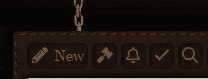
In doing this you will open up a blank post with a place for a TOPIC TITLE and a place for you to write a roleplay/make a starter.
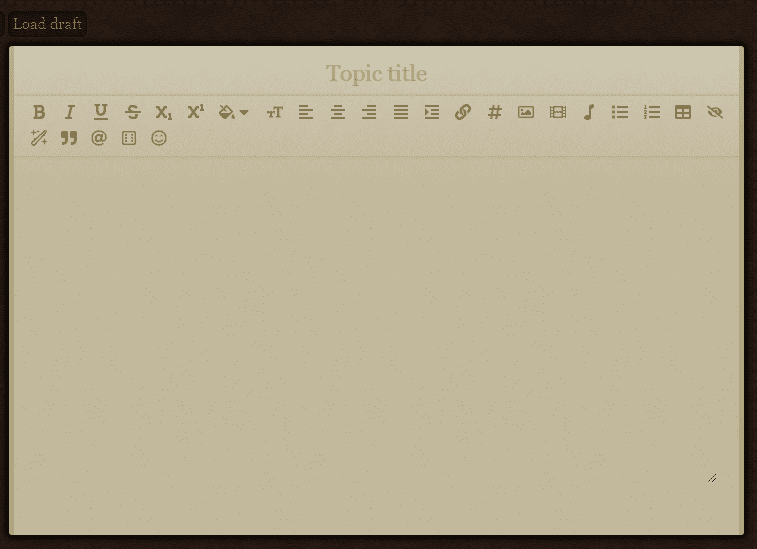
You need to make a topic title. You may want to consider adding a TAG.
You also need to write in the large box area the content of your post. we have the expectation that you will write 200 words as a minimum for all in-character posts. If you need assistance on how to write a starter, look here.
There is something about ambition, how it not only propels you but also defines you.
23 Jun 2022, 21:36
Basic Forum Navigation
How to Reply to a Post
When looking to reply to a post, make sure that you are in the right place. Pay attention to TAGS. Play attention to thread symbols. If something is an information post, it is not a place for you to post a reply. Also, make sure that your reply makes sense in context to the setting, the environment and in response to the first (starter) post and the subsequent replies before your post. In short: we expect you to read things and attempt to comprehend them.
To reply there are two ways to do so. In the upper left hand corner and lower left hand corner of the thread you will see the following:
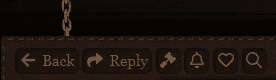
Click REPLY and you will get a reply page that looks like this:
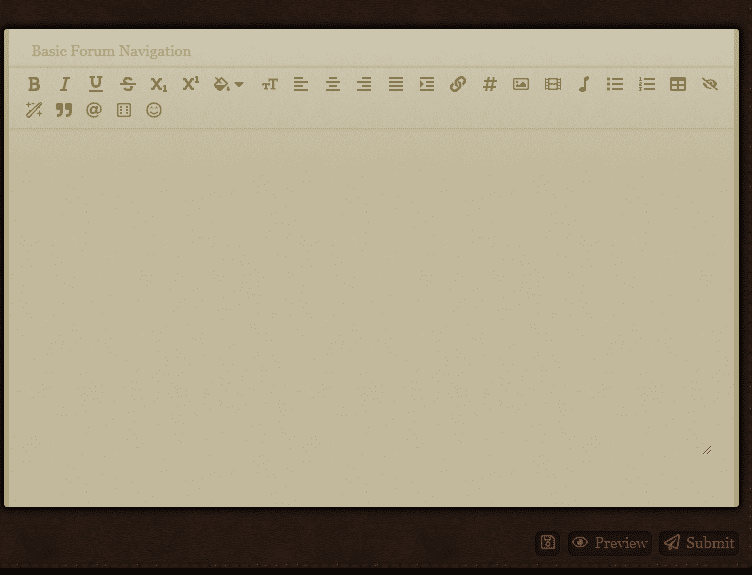
You will notice the topic title written by the marker of the thread (starter) and a large blank space where you can make your post. Replies are expected to have at least 200 words. There are very rare exceptions to this (flood threads which are rare and always out of character, also made by staff only) and official sports games (dueling, quidditch and broom racing).
When you have completed writing your post, you click the word SUBMIT on the lower right hand corner of the post. Please be careful that you do not double-post, this is the process of posting twice in a row. This is sometimes done by mistake by some players because they impatiently press a button more than once, also done by players in lieu of editing their former post. Please do not double post, it is technically against the rules and is considered to be rude by most users.
The alternative is to use the QUICK REPLY FUNCTION which has been enabled throughout most of the forum. The quick reply is basically a place after the last post in a thread if it is an unlocked thread where you can simply write out your post.
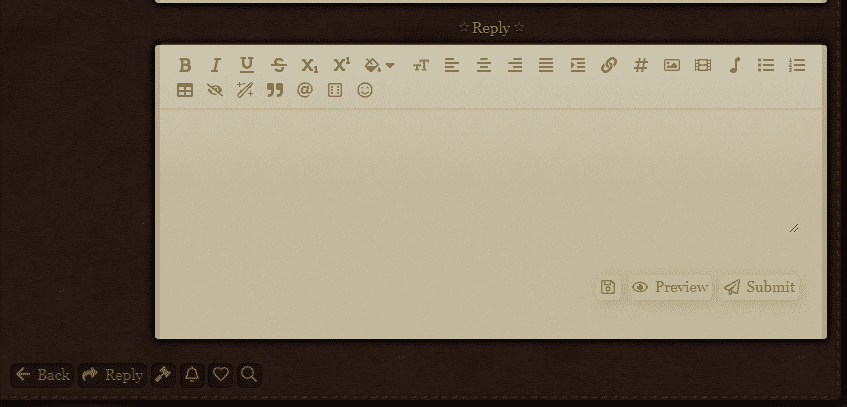
When you have written all that you intend to write you can click the SUBMIT button.
There is something about ambition, how it not only propels you but also defines you.
23 Jun 2022, 21:56
Basic Forum Navigation
How to lock a thread
When a thread is completed and there is to be no more replies, a thread can be locked. Locking makes things neater and prevents players that fail to read the thread and notice that the content is complete from posting erroneously.
Not everyone has the ability to lock threads everywhere.
If you need/want a thread locked and you cannot lock the thread, you can ask any moderator to do so. They can lock threads anywhere on the forum.
Players generally do not have the ability to unlock a thread.[/i]
if you need/want a thread to be unlocked, you can ask any moderator to do so. They can unlock threads anywhere on the forum.
How can you tell if a thread has been locked?
You wont have a REPLY BUTTON or a QUICK REPLY. You will also notice a padlock where the REPLY should be.
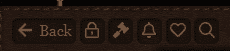
You will also notice next to the thread symbol this padlock image when looking at the list of threads/topics in a forum area.

How do I lock a thread?
You can only lock a thread if you started the thread if you are not a moderator.
If you can lock a thread you will notice you have a small hammer on the bottom left and top left of the forum. If you click on this hammer you will get a drop down. These are 'moderator actions' and yes there are some minor 'mod actions' that we trust in the hands of players. Locking your own threads is one of the things we trust you with.
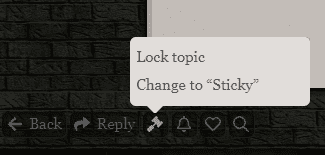
Click on the LOCK TOPIC. This will lock your thread.
There is something about ambition, how it not only propels you but also defines you.
23 Jun 2022, 22:26
Basic Forum Navigation
How to quote a post
You should be able to quote posts in most forums. Quoting a post would mean that you can post in that forum and you might be able to see some forums that you cannot post in. Click on the quotation mark " found on the upper right hand corner of the post that you wish to quote.
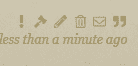
Quoting someone will notify them in the Rememberall.
Quoting someone does credit them for their post.
There is something about ambition, how it not only propels you but also defines you.
23 Jun 2022, 22:41
Basic Forum Navigation
How to use the owl system
Owls, or private messages are like e-mails between yourself and other players without exchanging actual personal information (emails). Please do not share personal information with others on this site, it can be very dangerous.
When creating your character you read owls. So upper right corner, the envelope. If the envelope is wiggling, it means that you have an unread message. If it is still, you have no new messages.
Once inside you will see on the upper left hand corner of your owls the following:
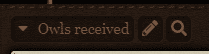
The pencil is the "write an owl" option. If you click this, it will open up a page that looks similar to starting a thread with some minor differences:
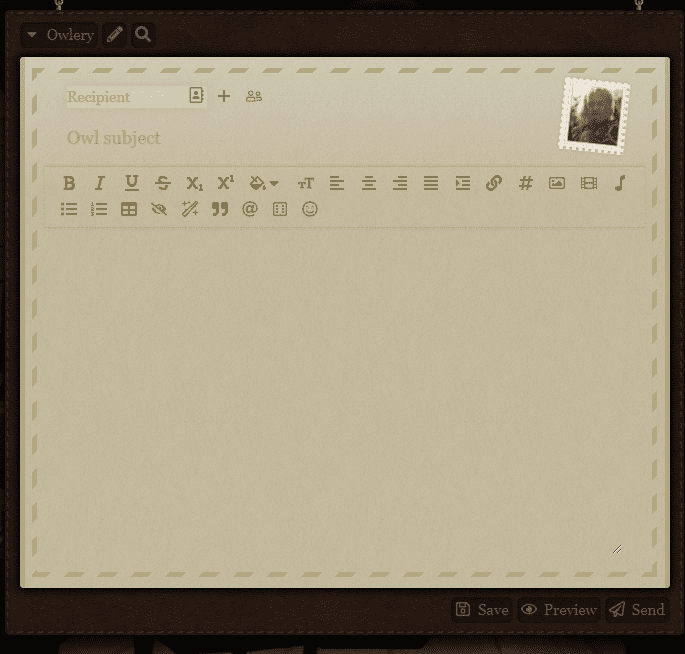
You will need to add a recipient. Most players can receive owls but there is a privacy setting for players to block or reject owls. Also, deactivated accounts cannot receive owls. Make sure you spell the name correctly and fully.
The subject is like a thread title, you need to place something here.
Finally the body portion for your message. when you have completed your message click SEND.
A few things to note:
- We are a solicitation-free community. Do not blindly send owls asking members to buy from your shop, join your thread or club.
- Owls can be reported if they are inappropriate and if you are doing something awful in those owls I will ban you.
- If a player asks to not be contacted, that needs to be respected. The only exception to this is moderation duties that are strictly those duties with nothing more. even in this case, if it is possible for someone else to complete the moderation task, we prefer if another mod does that specific task. Boundaries need to be respected.
There is something about ambition, how it not only propels you but also defines you.
23 Jun 2022, 22:44
Basic Forum Navigation
How to [tag]
What Do Certain Tags Mean?Ever wonder where we get those nifty boxes after or in the title that say things such as Open, Closed, or Private.
To make this happen all you have to do is place brackets [ ] around the word(s) you wish to have inside a box.
Etiquette in Tags:[PV] - Private thread to more than one person. Unfortunately, our threads only have a certain amount of characters that can be written. Keeping it [PV] is the best way to make it uniform.
[PV "Somebody's name"] - Private thread specifically for someone. Typically, we like to add first and last name so that it prevents confusion with others who may have the same name.
[Finished] - This is a very important tag as it tells us that this thread has been fully finished.
[Closed] - Closed tags state that the thread has been abandoned.
[RPG] - This tag states that all posts are 200+ words. Anything lower than that is not permitted. This tag is a bit redundant to use on the site as all our roleplay threads are to be 200 words or more. Typically, this can be categorized when members change the topic type on the bottom of their message box when creating a thread to the quill (RPG).
[RPG+] - This tag states that all posts are 400+ words. Anything lower than that is not permitted. This is a tag that is hardly used on the site, but it is important to keep it in mind for those who are intermediate roleplayers or beginners who would like to challenge themselves.
[RPG++] - This tag states that all posts are 600+ words. Anything lower than that is not permitted. This is a tag that is hardly used on the site, but it is important to keep it in mind for those who are advanced roleplayers or intermediate roleplayers who would like to challenge themselves.
[GAME] - There are certain places around the site that have threads that are strictly to play games. These tags are often found in the beginning of the title. Staff are the only people who can start game threads.
[JOURNAL] - Commonly found in the Owlery, journals are primarily solo threads between the character and their quill.
[OOC] - These are threads that are strictly "Out of Character." We try to limit these types of threads as our main focus in HiO is to roleplay. However, we do understand the concept of connecting with each other OOC than just IC, too. The Leaky Cauldron is an area of OOC and common rooms have incorporated them as well. OOC is very similar to Flood threads, however, we are straying away from Flood as it tends to have more than one meaning.
[FLOOD] - This is a a thread that does not require the 200 word minimum. These threads can only be started/made by staff members and this is not a tag that can be used to bypass the site's minimum word count requirement.
[IC] - These are threads that are strictly "In Character" but they are not in need to meet the 200 word count minimum. Typically, these threads are very much like OOC, except members are chatting as if they are their own characters.
Original Post by Bloom Silverton, modified gently.
Players are expected to adhere to tags as they are not recommendations. The only exception to this is mentioned in the patrolling/catching system so players don't utilize Private [PV] Tags as a means to "never be caught" when up to mischief. That means that if a tag is private or limited to a certain group, this must be adhered to. Asking for permission afterwards places the onus of responsibility as well as the blame for "not letting others have fun" onto them for saying "no."
Users that join limited threads, be them events or private threads, do not have the ability to change the tag from PV to extend to additional users on a whim, desire to interface with them or to retroactively include them after they have invited themselves. That is the responsibility of the thread maker.
There is something about ambition, how it not only propels you but also defines you.
23 Jun 2022, 22:50
Basic Forum Navigation
Thread Symbols
When you create a thread in an RP area, you will have the option of using certain symbols that will show up on the left side of your thread name. These define your topic type.
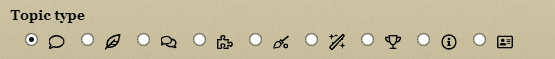
 : This is the icon for a Discussion Topic. This is a thread for out of character discussion.
: This is the icon for a Discussion Topic. This is a thread for out of character discussion. : This is the icon for the RPG. When you make an RP thread, this is the symbol that you use.
: This is the icon for the RPG. When you make an RP thread, this is the symbol that you use. : This is the icon for floods, which are discussion topics with lesser restrictions on frequent posting, normally used for chatting.
: This is the icon for floods, which are discussion topics with lesser restrictions on frequent posting, normally used for chatting. : This icon is for Games. You will see this in the game room in your House for instance. Occasionally you will see this other places as well.
: This icon is for Games. You will see this in the game room in your House for instance. Occasionally you will see this other places as well. : This icon is for Quidditch threads. When playing a game of Quidditch, this symbol is used to notify users of this fact. These are official matches made by moderating captains for the dueling system.
: This icon is for Quidditch threads. When playing a game of Quidditch, this symbol is used to notify users of this fact. These are official matches made by moderating captains for the dueling system. : This icon is for Dueling threads. These are official matches made by moderating captains for the dueling system.
: This icon is for Dueling threads. These are official matches made by moderating captains for the dueling system. : This icon is used for Contest threads. These are run by staff members and this symbol would be used to notify users of this fact.
: This icon is used for Contest threads. These are run by staff members and this symbol would be used to notify users of this fact. : This is an informational thread. This is a thread where information is being shared, such as an announcement, a tutorial, etc.
: This is an informational thread. This is a thread where information is being shared, such as an announcement, a tutorial, etc. : This is for a character thread, namely your encyclopedia that describes your character.
: This is for a character thread, namely your encyclopedia that describes your character.Each time you create one, you need to use this. First, it will identify what kind of topic it is and second, you will be able to see it in ''RP'' section on the bottom of the page. The "My Messages" section will either show all threads (besides only RP) and can also be used to filter which kinds of topic you are looking for.
There is something about ambition, how it not only propels you but also defines you.
24 Dec 2022, 13:59
Basic Forum Navigation
Buying Items & Special Items
Hogwarts has special shops throughout the forum. You are able to buy numerous special items to enhance your character's roleplays. Most of these items are cosmetic. We do have a few "special" items that grant a user additional forum access' or are collectables.
Buying Items & Roleplay
If you are roleplaying that you are using a potion item that you would make or a magical item that we sell in the shop, a specific sort of broom, you need to own (and have) the item in your inventory. This means that you need to purchase the item with your hard-earned galleons.
You will need to have the galleons on hand to buy an item in the shop.
Note: the galleons you have on hand and your total worth (money and items) are different things. One if the amount of money that you have and the other (as it says directly below total worth) is the money you have on hand and the value of any items that you own. So if you own 10 galleons worth of candy from the shop and have 5 galleons, your amount on hand would be 5 galleons and your total worth would be 15.
Special Items
- All Ingredients are used in the Potion System. Additional information may be found here.
- Goblin-made items are items that can only be gifted by a goblin student over a particular year. These are very rare items so there is some bragging associated with having one of these items.
- Chocolate Frogs are a collectable item that has common, uncommon and rare cards inside of them. Chocolate frogs can be bought in Honeydukes in Hogsmeade.
- Brooms have uses and applicable stats that are used in Broom Racing and Quidditch. Information on Brooms may be found here.
- Sneakoscope is a special item given to users who donate to the site by Zach himself.
- Bus Pass bought in Flourish and Blotts grants owners the usergroup "Bus Route"
- Badges: Beauxbatons, Durmstrang, Ilvermorny, Koldovstoretz, Mahoutokoro represent the foreign participants in the Hexwizard Games in 2022-2023.
- Fake Permission Form bought in Weasley's Wizard Wheezes grants owners access to the Fake Slip Usergroup and grants users access to Hogsmeade.
- Marauder's Map grants users access to a special map where they are able to see the location of other users in Hogwarts castle. This is something that can be turned off in privacy settings, but if you are invisible to others, then you are also not able to see where other users are (reciprocity). Turning on/off the Map takes a few days, so there is no one-sided 'quick peeking.'
- Rememberall is a required item that is bought before joining Hogwarts. It is a notification system.
- Map of the Undergrounds at Hogwarts grants users access to the Underground usergroup.
- Camo Cloak grants users access to the Forbidden Forest Usergroup so users are able to explore the Forbidden Forest.
- Trenchcoat of Sneak grants users the Knockturn Alley usergroup so users are able to explore Knockturn Alley.
There is something about ambition, how it not only propels you but also defines you.